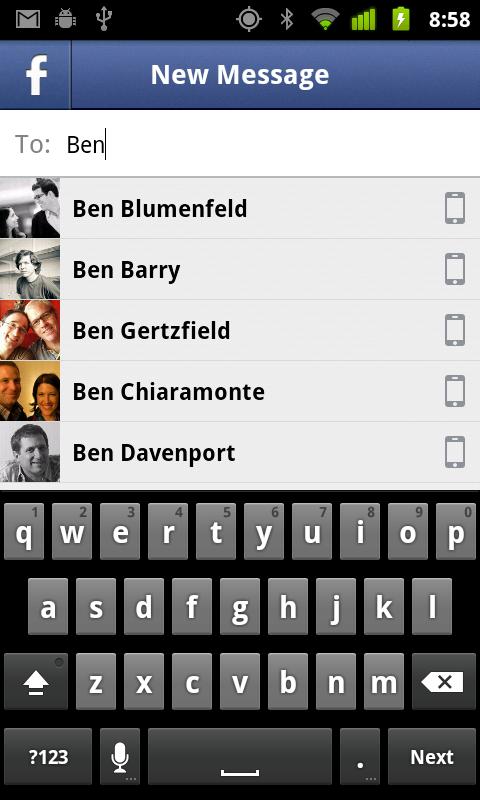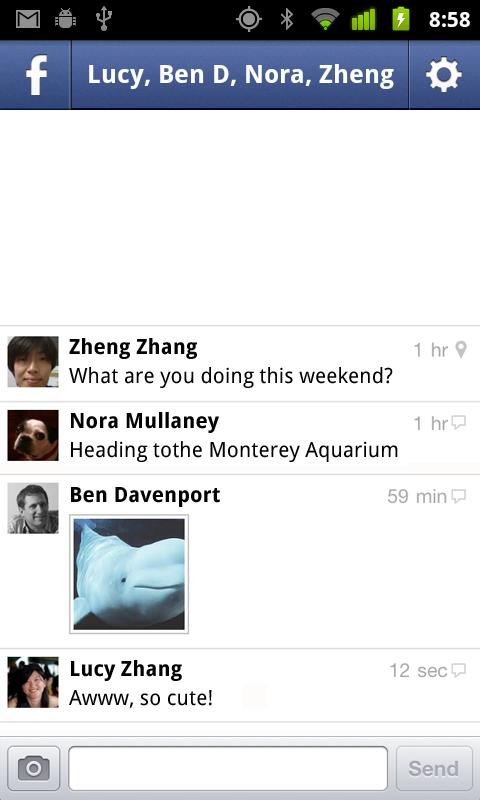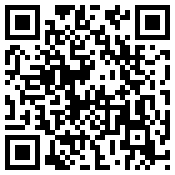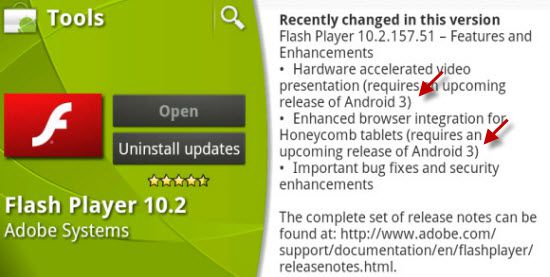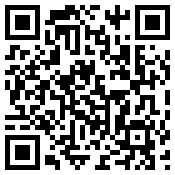Facebook just launched a new app for Android and iPhone called Facebook Messenger which is separate application for messaging. The app is dedicated to gives user easy and faster way to message their friends right on their phones, get and send messages fast, message everyone at once and more.
It simplifies how messaging works, easily Message friends, groups of friends or anyone in your mobile contacts, allows to add your Map location. The bst part is the the Messenger app delivers messages through notifications and texts, so you never miss a message. The app also allow to Include photos so rather than sending individually, you can share a photo with a group of friends at once.
Facebook Messenger for Android was developed by Facebook
Package name: com.facebook.orca.apk
File size: 2.0MB
Package name: com.facebook.orca.apk
File size: 2.0MB
Facebook Messenger is a Free Android App. To Download Facebook Messenger head to Android Market link or Simply use Barcode reader or click Direct Install form Android Phone’s Browser. Stay tuned with us at Facebook and Twitter, Google Plus to get update on latest Android News, Apps, games and Live Wallpapers.